Allowing GA4 through firewalls
When using Garage Assistant 4, certain optional features, such as VRM lookup or automatic updates will require an Internet connection, although since Garage Assistant is an offline system, an internet connection is not a requirement.
If you are using a firewall such as those listed below, connections could be blocked or not allowed. Whilst some firewall software (such as the firewall included with Windows) will ask you to authorise such access when it's detected, others may not and will automatically refuse any network traffic.
To resolve this the Firewall settings will need to be edited, this can vary depending on the software you have chosen to use. Other than pointing you in the right direction, we are unable to assist directly with firewall settings due to the security of your systems and the vast number of firewall systems available on the market with entirely different interfaces and terminology.
We have included a selection of Firewalls/Security systems below along with a link which should give you some help on how to change the settings yourself. If in doubt, we recommend getting in touch with the vendor directly for assistance.
McAfee:
https://service.mcafee.com/webcenter/portal/cp/home/articleview?articleId=TS100813
AVG :
https://support.avg.com/SupportArticleView?l=en_US&urlName=Allow-application-in-AVG-Firewall
AVG Scanning :
https://support.avg.com/SupportArticleView?l=en_US&urlName=How-to-exclude-file-folder-or-website-from-AVG-scanning&q=how+to+add+exception
Avast :
https://www.avast.com/faq.php?article=AVKB25
Eset:
http://support.eset.com/kb2843/?locale=en_US
Comodo Internet Security:
https://help.comodo.com/topic-72-1-451-4731-.html
With Comodo (and possibly others) there is a feature called Auto-Containment / Sandboxing, which essentially clones your files and prevents them from accessing anything outside of their virtual box. It is strongly recommended to disable this functionality for Garage Assistant since it will likely cause numerous issues and could lead to data loss.
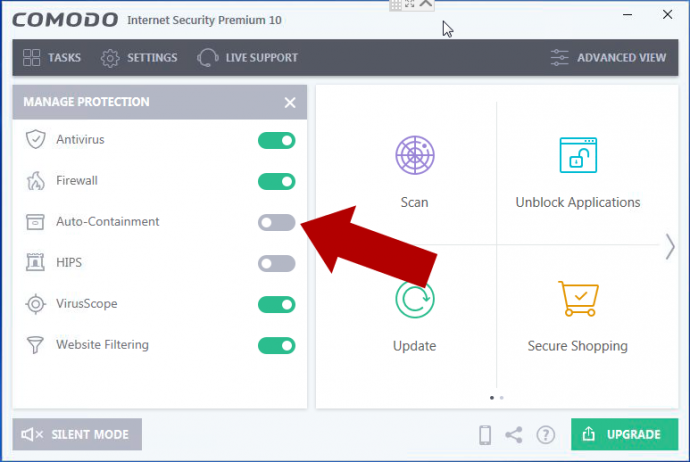
You can disable it completely, system wide as shown above, or it can be disabled on a folder/app basis, see here for more: https://help.comodo.com/topic-399-1-790-10323-.html
Print Back to other articles
