You can allow the system to auto log out of your account if inactive for a period of time, this is set in minutes and the default is 60 minutes. We recommend using this feature to ensure your system remains secure during in-activity.
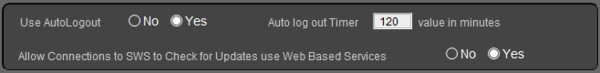
As a protective measure, the system will also shut down 4 hours after auto logging out, this helps prevent data corruption in case of a power cut, especially if your computer systems are permanently left on
There are also a variety of other options available in this section as shown below.
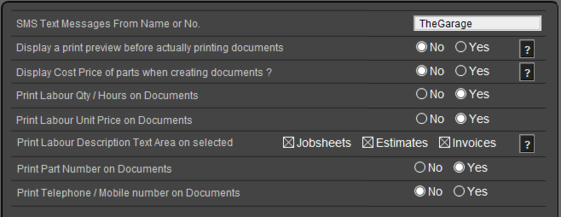
Although most are self explanatory, there is an individual help button to give you guidance on some of the items.
For instance :
Display a Cost price of parts when creating documents.
Having this set to Yes, will clearly show on screen the cost price, however turning it off, will change the text colour so it becomes invisible, to view the price you have to click into the field, or hover your mouse over the field.
RELATED TOPICS |
|---|
|