Each time you load up Garage Assistant GA3 you will be asked to log in.
You will also be asked to re-login after a specific period of in-activity, as GA3 is set by default to log out after 1 hour.
If your a new user, you will need to log in using the default details, however these can be customised along with adding additional users and access restrictions.
The default username and password is as follows :
Username : admin
Password : admin
The Password field will not show what you are typing, to prevent others from seeing what you enter
If you enter the incorrect details when trying to log in, GA3 will show a message below the log in area to inform you of this, also showing the default details. Once
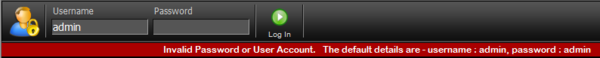
For information on setting up user accounts, please see the User Accounts section of this guide
RELATED TOPICS |
|---|
|