Adding a new document
In GA3 you have the ability to create Estimates, Job sheets or Invoices and later convert from these types for instance, converting an estimate to an invoice.
There are two different types of each document available, these are;
- Standard - Designed for pay before collection customers
- Account - Designed for account holders who pay by statement
The idea to keep these sperate offers additional indications such as;
- You can easily determine if the invoice / customer is account or cash since they are colour coded.
- You are offered different options when it comes to issuing the invoice.
- The selection of customers is narrowed by the type of customer.
- Account based invoices can be managed in a separate area of GA3.
By clicking on either Estimate, Job sheets, Invoices or Main Menu (depending on the preferences you have set)
You will see the corresponding 'in progress list' this list will be populated with any documents currently being worked on and show them until issued or in the case of estimates & job sheets, until they are converted to an invoice.
At the top of each section is a menu bar as shown below
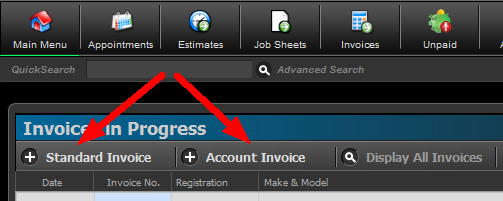
You will notice a separate option for Standard Job sheet | Account Job sheet
By clicking the relevant option, a new document will be created.
Print Back to other articles

