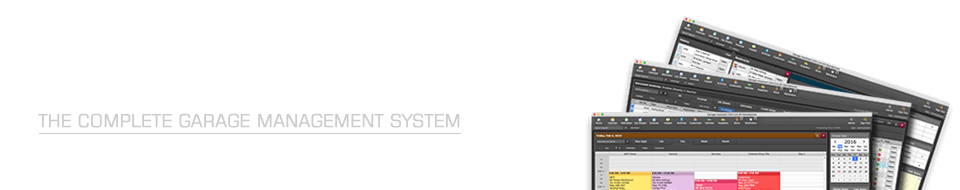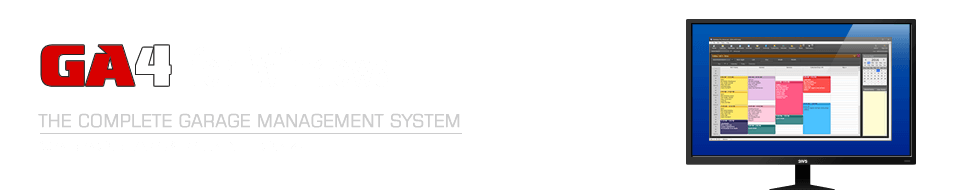Online Booking System for Garage Assistant
The online booking system is an add-on module for Garage Assistant that allows you to offer your customers a flexible and simple way to book an appointment on your website.
The booking system can be added to your existing website in a number of ways and is responsive / mobile friendly, so can adapt along with your own website to suite your audience.
1) Embed it directly onto your page, as shown below:
* By Placing a Booking, you will receive an notification email to confirm your booking, to demonstrate it's functionality. Any information entered into our example booking system will be discarded automatically within 24 hours and is not used for any purpose, other than to demonstrate it's functionality.
2) Open it in a popup frame, using a plain link or custom button/image:
3) Open it in as a normal link: Open Booking System in New Window
The system is more than just a simple booking form. It works alongside Garage Assistant's Calendar and keeps in sync with your existing appointments, meaning your customers can only book a date and time that's actually available. When you create an appointment in Garage Assistant, the online slot becomes reserved, likewise, appointments booked online are downloaded to your calendar.
Of course, there can be even more benefits of using the online booking system, such as:
- Reducing phone calls for bookings
- Saving time on searching and agreeing on a suitable date/time with your customer
- Giving your customers the flexibility to book even when you are closed.
The booking system is available as either pay as you go, using GA4 Credit's or you can purchase a 6-12 month subscription, whichever you find more suitable.
Customisable.
The online garage booking system can be customised to fit your requirements, you can add a number of different services (its not just for MOT booking), each service can have its own number of consecutive booking slots (bays), times, and days available.
For example, you could set up:- MOT Test - with 2 consecutive slots (bays)
- Available Mon - Fri from 9am to 5pm and Sat from 10am to 1pm
- You can add as many timeslots as required, with individual intervals.
Next You could set up:
- Service - with 1 bay
- Available Mon - Fri from 9am to 5pm but not available on weekends.
- You can add as many timeslots as required, with individual intervals.
You can also customise the look of the booking system, with various icons, colour themes and additional preferences available, allowing it to feel at home on your own website.
Click here for another example, with a different colour theme.