Adding Labour to Documents
The labour section as shown below allows you to enter in the items manually, or by choosing select you can automatically populate the information from the Pre Defined Labour Manager section, as long as you have set some items up in the labour manager.
You can also define a short job code which you can then enter into the job code box instead of using the select screen.
- You can enter either Quantity or Hours into the Qty box.
- The unit price can be automatically filed with your standard labour rate (If set up).
- The field labelled as D allows you to add a percentage discount to the line item.
- VAT applicable allows you to specify one of the available VAT options such as EXC VAT or VAT FREE.
- Finally the technician field allows you to apply the technician who carried out the work (If set up).
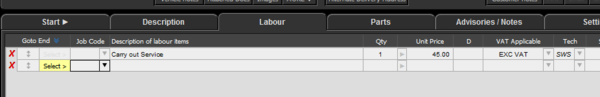
Print Back to other articles

