Adding MOT Tests to Documents
For ease of use GA3 contains a quick select MOT options area, you can pre-configure the MOT pricing in the setup wizard along with options for outsourced MOT's and up to 3 classes of vehicle.
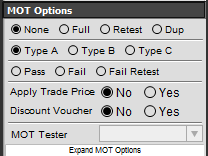
This is shown to the top right of all the document screens, by clicking one of the options the price is filled in automatically on the document depending on the options set in the setup wizard
If you create a new document and then change the prices in the setup wizard, the current document will still use the old pricing to prevent historic invoices being changed during a price change.
You can also select the More option, to the right of the mot options, which give you addition information as shown below allowing you to over-ride the price on a document level or add a quantity of MOT's to one document and also store the MOT Tester against the document.
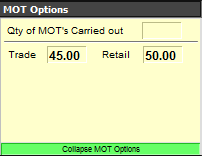
Print Back to other articles
