Required Fields
These settings can be accessed via Admin > Configuration > Required Fields
You have the ability to choose a number of required fields within GA4 which means that any required fields that have been set will have to be filled in within an invoice before it can be issued.
You can also set a prompt to ask you to set a reminder for an MOT or service during issuing the document, if such is added to an invoice and privacy options for the customer allow reminders.
You can save any documents without entering these required fields which can be entered later. However once a document is an invoice (or has been converted to one) when you try to issue the invoice it will prompt you to fill in the required fields shown with a Required.
See the image below for an example;
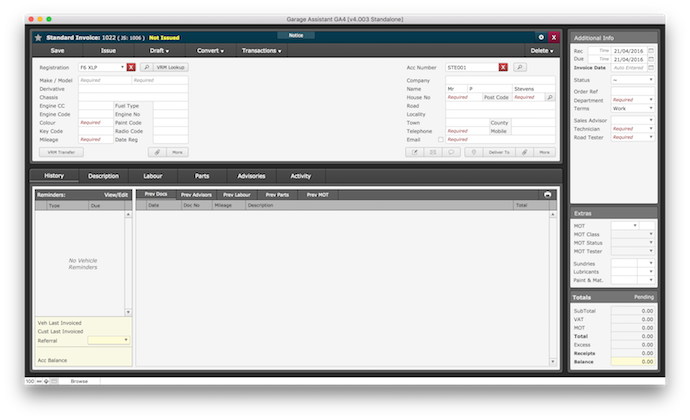
There are many fields on a document that can be set as required, please see the following image for all the required fields which can be set;
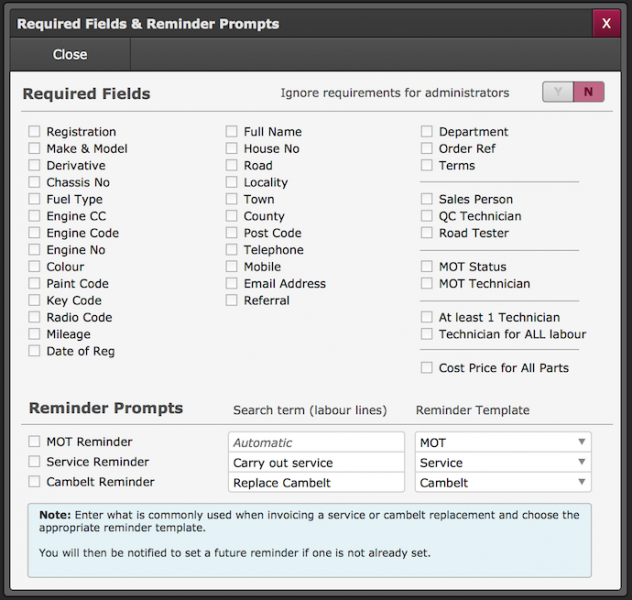
Print Back to other articles
