Business Charts
You can view business charts in GA4 via the Admin > General > Business Charts.
These charts allow you to have a visual representation of your data in a clear and colourful way.
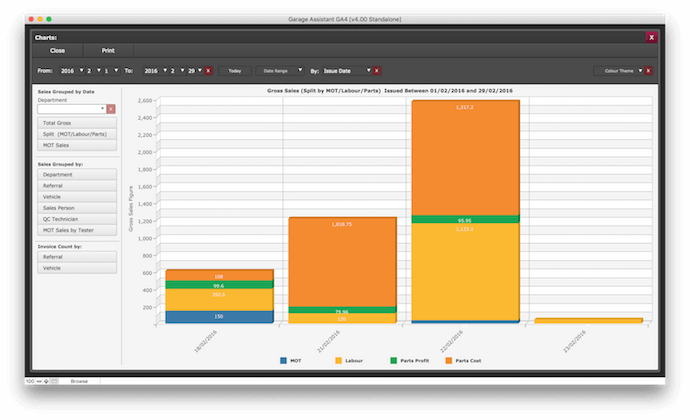
Searching Options In Business Charts
You can search by date range or by predefined choices, either by Issue Date or Payment Date. The predefined choices are;
| Today Yesterday |
This Week Last Week |
This Month Last Month |
This Quarter Last Quarter |
| This YTD Last YTD |
This Year Last Year |
This Financial Year |
Last Financial Year |
Sales Grouped By Date:
Selections available are;
- Total Gross
- Split - MOT / Labour / Parts
- MOT Sales
Sales grouped by;
Selections available are;
|
|
|
|
|
|
Invoice Count By:
Selections available are;
- Referral
- Vehicle
Misc Options
All of the charts can be printed, just view the chart needed and click 'Print' top left.
You also have the options to change the colours of the charts shown on screen. To change the colour scheme simply use the drop down under - Colour Theme. This drop down has 20 different colour themes.
Same chart as above just with a different theme; Theme displayed is number 10 - Red.
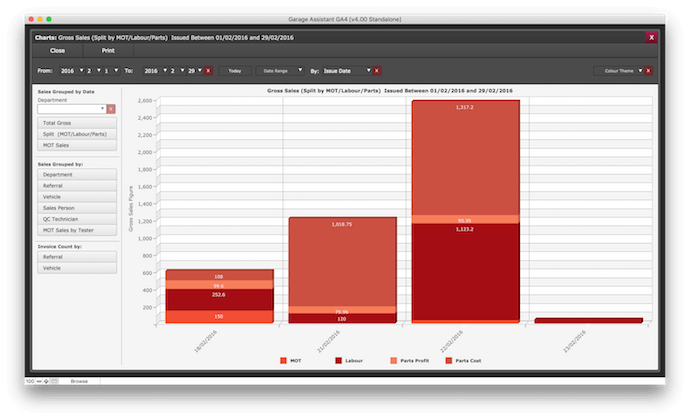
Print Back to other articles
