CSV Exports
CSV Exports are available via Admin > General CSV Exports.
Exporting data to CSV is simple. All you need to do is configure the settings for the export you wish to perform by clicking the gear icon for the data set you want to export from then choosing which fields you want exporting.
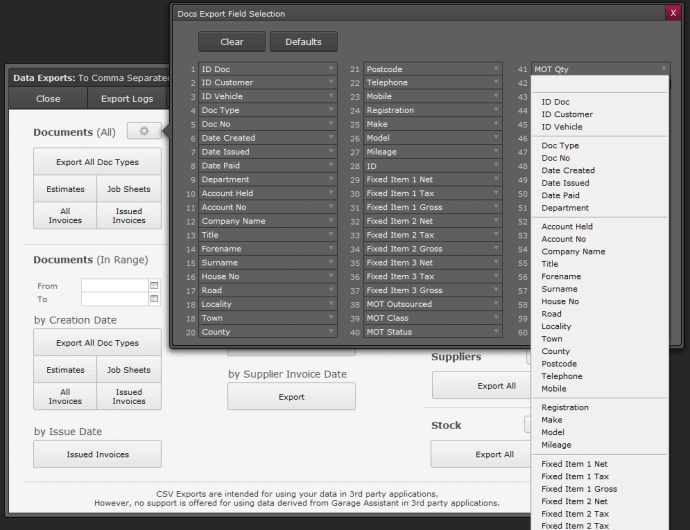
Once you are satisfied with the fields to export you can choose from the options listed below, under each category, to perform the relevant export to CSV file.
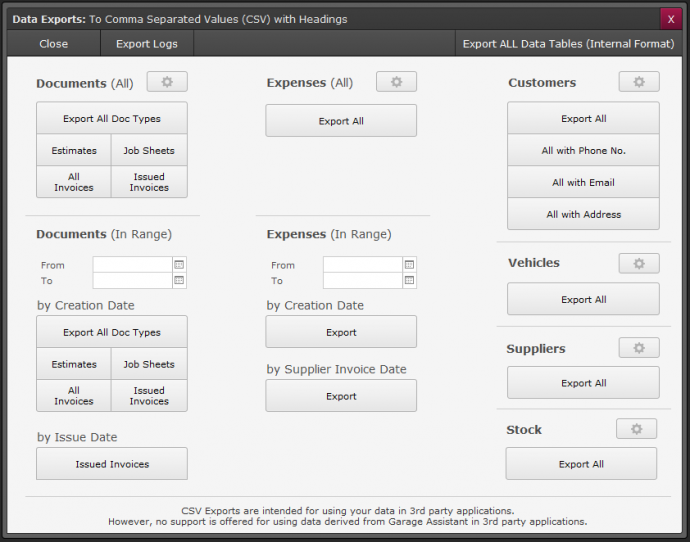
When an export has been performed, a log record will be created, recording which user performed the export, the type of export and the date / time, for reference purposes.
CSV Exports are found in;
PC - C:\GA4 User Data\Data Exports
MAC - Macintosh HD/Documents/GA4 User Data/Data Exports
PC - C:\GA4 User Data\Data Exports
MAC - Macintosh HD/Documents/GA4 User Data/Data Exports
Print Back to other articles
