MOT Pricing
Entering MOT rates is easy and the best thing about GA4 is you can add as many as you like, categorising them more appropriately, such as Class IV MOT.
In order to do this, go to Admin > Configuration > MOT Rates
Once a rate is in use within a document, the MOT rates table becomes locked, preventing further editing or additions unless you have administrator privileges.
If the rates table is locked, you simply click the lock icon towards the top right (as indicated below)
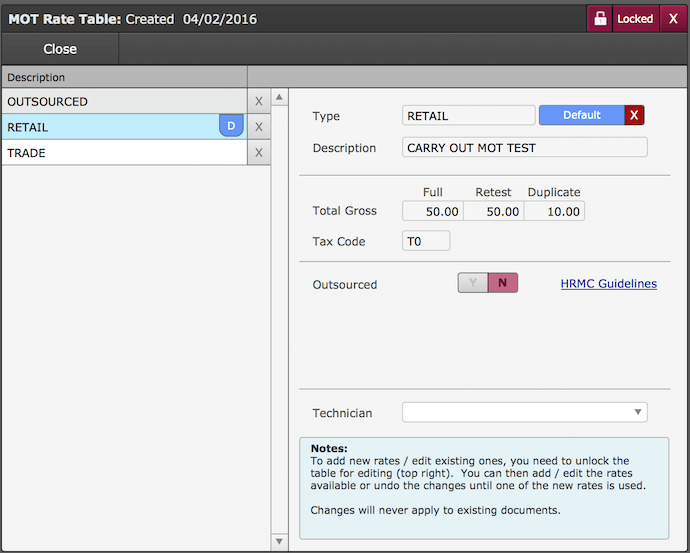
You can then proceed to add / edit your rates and descriptions as required.
If you outsource your MOT's and are not a testing station, then you can make use of the outsource option, entering the relevant pricing.
When outsourcing MOT's the cost price will be shown on the invoice, as per the HMRC guidelines, this is shown as a disbursement fee and can be renamed/relabelled if desired via admin > customisation > custom field names.
It is advisable to review the HMRC Guidelines for this, by clicking the underlined link within the software..
Print Back to other articles
