Mass Mailing
As well as having the reminder system within GA4 you also have the ability to perform mass (custom) mailings to any or all of your customers in various different output methods.
Admin > Customisation > Correspondance Templates
More info here:
https://www.sws-solutions.co.uk/ga4_correspondence_templates-p146-c3.html
Performing A Mass Mailing
Go to - Admin > General > Mass Mailing
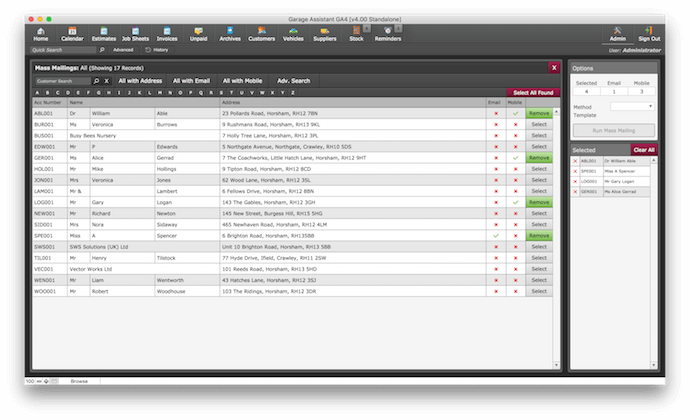
Searching
Within this window you have many different options on what customers you can select to send a mass mailing out to. You can narrow down information in a few ways;
- You can use the search field towards the top left of the screen to search.
- Search - All With an Address.
- Search - All With an Email.
- Search - All With a Mobile.
- Advanced Search Option.
- Select via the Alphabetic Sorting.
Selection Process
As above if you have found a selection of customers that you wish to perform a mass mailing for on screen showing after your search and are happy that you have all the customers shown you can select all found, alternatively you can select customers individually, by clicking select against the correct customer.
Output Method
You should be able to see the selections made, you can now see what methods are available to send via, such as:
- SMS
- Labels
- Export
Print, Email and SMS require you to select one of your correspondence templates to use for the mass mailing.
- Export uses the settings from Admin > CSV Exports
- Labels output pre-formatted for use with Avery J8159 A4 3x8 24 labels per sheet paper.
Finally, click "Run mass mailing" to perform the mailing using the chosen options for the selected customers..
Print Back to other articles
