Referrals
Adding referrals is a great way to monitor how your customers are hearing about your business. You can see what methods of advertising are working best for you so that you can see where your money is best spent.
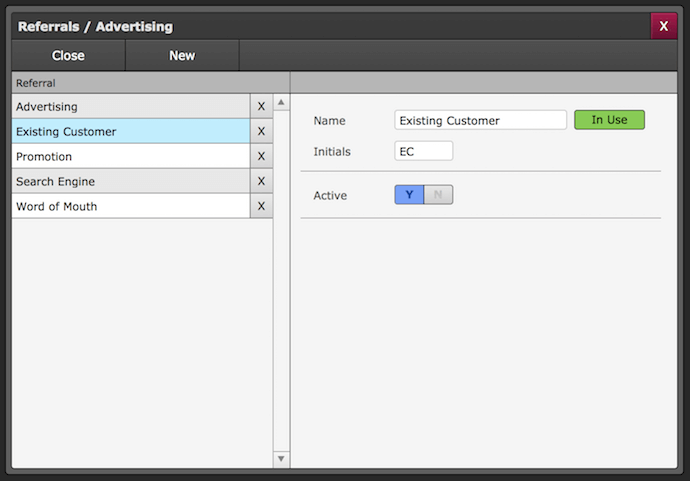
Adding A New Referral
Go to Admin > Customisation > Referrals
- Click - New
- Add - Name
- Initials get auto-generated, you can add your own if you like
- Active - Yes/No
Your referral is now set up and ready to use within documents.
The information entered via the referral section can be seen in;
Admin > General > Business Charts
Admin > General > Business Charts
Please note that only first-time customers will have the original method of referral show in the charts section. If the customer comes back for additional work they are automatically changed to an Existing Customer in the referrals section.
Removing A Referral
You can remove a referral that is not in use easily by clicking the X. This will remove the referral permanently.
If you needed this referral again you would need to re-enter the details again in order to use it again within a document, see above.
Please note if the referral is In Use it means that this has been selected within a document already on the system. You will not be able to remove the referral from the list.
Print Back to other articles
