How can I change an invoice number
Garage Assistant allows you to change invoice numbers to fill in any blanks or if an error has been made.
To do this, you must first create an invoice or edit and existing one.
On the invoice screen, select the Settings Tab.
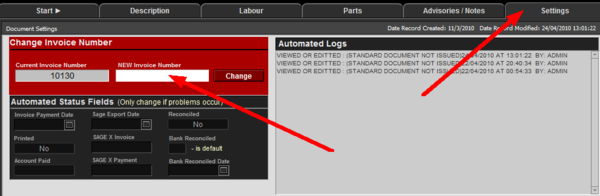
There you can enter a new invoice number and apply it to the document.
If you enter a higher number than your last invoice, any new invoices created will follow on from the highest number automatically.
Print Back to other articles
