Can I import my own stock list into GA2 / GA3
GA2 / GA3 allows you to import and maintain the stock database using your own stock lists as long as they are in a common file format such as CSV
Although importing can take a little practice, once you have performed the first successful import, your settings are saved for the future.
If you wish to import your current stock list from a CSV (comma separated) file click on "Complete Stock List & Report’s" in the Admin area and choose the Import ( advanced ) button from the lower left.
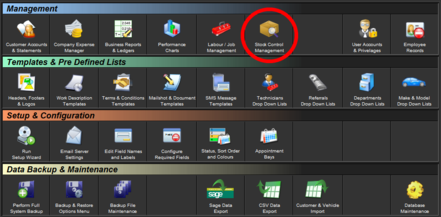
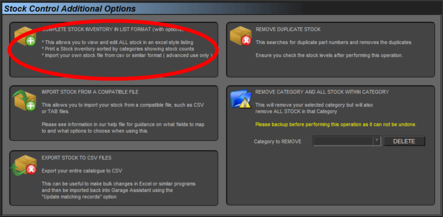
Locate the CSV file you wish to use and click open.
You will be shown a screen similar to below, where you can match up the fields in our database with those of your data by dragging the target fields into position using the small up/down arrows.
Each field with the arrow showing will be imported.
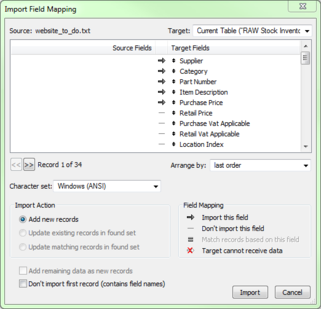
We have allowed importing into the following field, you must match them up manually by dragging the items in the following window.
- Supplier
- Category
- Manufacturer
- Part Number
- Item Description
- Notes
- Purchase Price
- Purchase Vat Applicable (EXC VAT / INC VAT or VAT FREE)
- Trade Price
- Retail Price
- Retail Vat Applicable (covers trade price also / EXC VAT / INC VAT or VAT FREE)
- Location Index (bin location)
- Low Level
- In Stock
- Track Quantity (yes or no)
- Additional Keywords
- Guarantee Period
- Guarantee Period
- Notes
Once imported you can use the current page like an excel spreadsheet to manually alter any values required.
Print Back to other articles
