Printing Statements
To view print account statements you will need to go to
1. Admin
2. Manage Account Customers
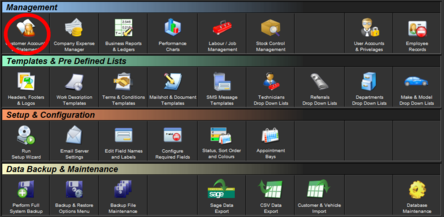
You can then choose to print statements for all customers using a single click, with options to specify the month end for statements to run to
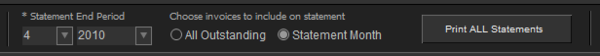
You can also print individual statements for each customer as required, by locating the customer and choosing the statement option

This will show a screen asking what type of statement you wish to print allowing you to print up to the month end, or complete transaction listings for a particular date range
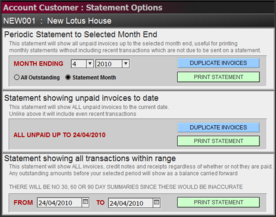
Print Back to other articles
