Can I setup individual staff accounts for GA3 (user accounts)
You can define your own user accounts and privileges for use by your staff, this allows you to restrict certain operations and areas of GA3
You can also set a default starting page, depending on your personal preferences
To do this, you need to go to
1. Admin
2. User Accounts & Privelages

For example you can set Fred up with a startup page of the appointments, and restrict access to areas such as the admin area.
When Fred logs into G3 he will be immediately taken to the appointments page, any time he clicks main menu, this page will show.
Anne could be set up with a start page for the Admin area, you could restrict Anne from creating or deleting documents but allow full access to admin
When Anne logs in, she would be immediately taken to the admin page.
For ease of use, we have added some pre-defined privileges which you can use by adding a new user account, then clicking the appropriate button.
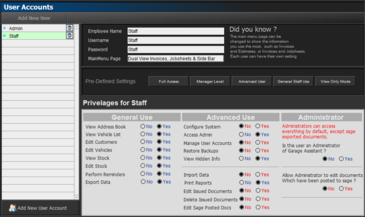
Print Back to other articles
