Setup Wizard - MOT Prices
This step allows you to configure Garage Assistants Quick MOT prices and set your VAT rate if applicable.
There's 3 columns for MOT pricing, these are labelled on the invoice screen as Type A, B and C and can be set to individual prices.
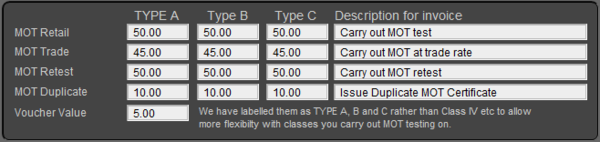
If you carry out different classes of MOTs you can set each type to contain the appropriate fees for up to 3 classes, we have not defined a class to allow flexibility, if however you only carry out MOTs on one class of mot we recommend setting each column to the same price.
On the invoice screen you can quickly select whether or not an MOT has been carried out and the price is automatically added, Trade price can also be selected along with a promotional discount, please set all these prices at the appropriate rates along with descriptions to be printed on the invoice.
Further to this, if you are NOT an authorised MOT Testing station, you can also specify options for outsourced pricing, which allows Garage Assistant to produce a correctly formatted invoice in line with HMRC regulations.
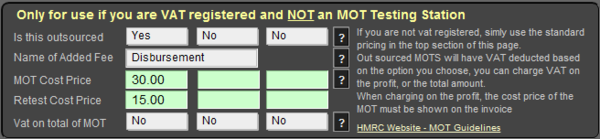
By setting the field to yes for 'is this outsourced and entering the actual cost price of the MOT Test, GA3 will automatically work out the profit involved and the amount of VAT to show on your invoice based on these figures. It is recommended to leave the VAT on total MOT set to NO, since this means you are only charging VAT on the actual profit you make on the MOT.
Print Back to other articles
