Setting Reminders
On the document screens you will also be able to view and set reminders as long as a vehicle registration is entered first.
When the registration is entered, if any due dates exist they will display the date due.
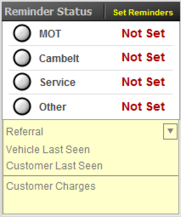
By clicking the set reminders button you will be taken off to a screen to specify the reminder options, showing the vehicle registration and allowing you to specify the method you would like to use when performing a reminder mailshot.
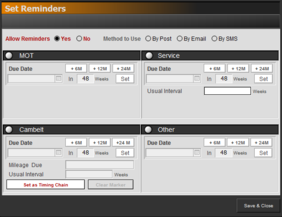
You can either enter the date, or select the date from the popup calendar or choose from the quickset buttons labelled
In 6 Months, 12 Months or 24 Months
Alternatively, you can enter a number of weeks and click set, this will set the reminder date to x weeks from today.
Under the service and Cambelt options you can specify a usual service interval in weeks.
This controls when the next reminder will be scheduled after performing a mailshot, MOT reminders default to reschedule in 12 months
Print Back to other articles
