Setting up Referrals
If you intend on keeping track of how your customers came to find you, or where referred to you such as
| • | Local Paper |
| • | Internet |
| • | Yellow Pages |
You will first need to set the sources up, for this you need to go to
| 1. | Admin |
| 2. | Referral Sources |
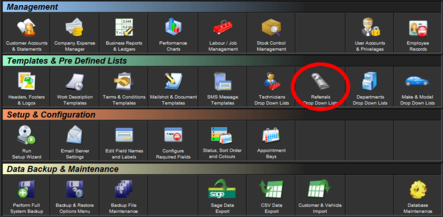
Next
1.Click on New Referral
2.Enter a unique ID for this referral
3.Enter the actual name
You will then be able to select these from a drop down list during document creation in the section shown below.
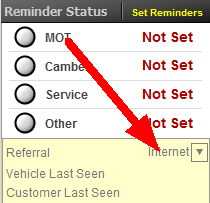
TIP: Using referrals gives you the ability to generate extra charts and reports based on the these
Print Back to other articles
