SMS Message Templates
If you wish to send your customers SMS messages for reminders, or just to let them know their vehicle is ready for collection, you can edit the message which is sent to suit your needs by going to.
1. Admin
2. SMS Message Templates
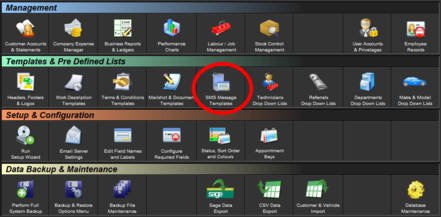
When editing the templates, you are able to insert what's known as Merge Fields, these allow you to dynamically insert customer specific information directly without having to manual type each time you want to send an SMS Text message.
Available merge fields for Quick SMS Messages
|
{reg} |
Vehicle Registration |
|
{name} |
Customers Full name |
|
{car} |
Vehicle Make and Model |
Available merge fields form SMS Reminder Mailshots
|
<> |
MOT Due Date |
|
<> |
Service Due Date |
|
<> |
Cambelt Due Date |
|
<> |
Misc Due Date |
|
<> |
Vehicle Make and Model |
|
<> |
Vehicle Registration |
Print Back to other articles
