Terms and Conditions Templates
Some invoices may require you to add special terms and conditions such as changing a vehicles engine with one supplied by the customer.
In such cases it would be a good idea to set up a selection of pre-defined terms and conditions by going to:
1. Admin
2. Terms and Conditions
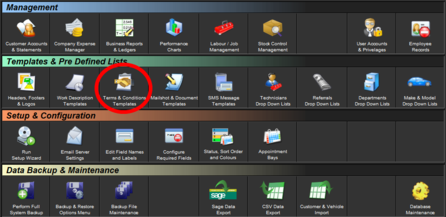
Using the screenshot as an example, you could then add terms for 'Customer Parts and in the text stating that you do not offer warranty on any problems caused by using the customers supplied engine (for example)
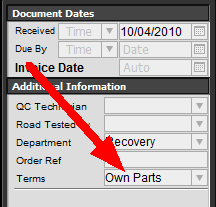
The terms and conditions are selectable both on the document screen and also when adding payment, just in case..
Depending on the document style you have chosen, the terms and conditions will print at the bottom of the document and retain any formatting you used when creating the template, such as colour and font styles
Print Back to other articles
