Using Gmail for outgoing Emails in Garage Assistant
The following guide outlines the steps required in order to use Gmail for outgoing emails within Garage Assistant GA4.
You cannot use your Gmail account password in GA4, this is a requirement imposed by Gmail to protect your account, instead you must use an App Password, generated from within your Gmail Account.
Since this is all done via your Google Account, we can only offer this guide and cannot do these steps for you.
First, 2-step Verification needs to be on.
1. Open your google account page, here: https://myaccount.google.com/security#signin
2. If 2-step Verification is Off, as shown below, then you must turn it on and follow the steps to enable it. Once on, proceed with the rest of this guide.
You cannot use Gmail within Garage Assistant, without having 2-step Verification enabled within your Gmail account.
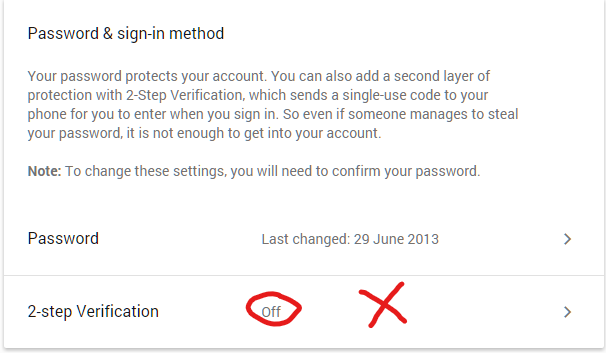
Once 2-step Verification is on
1. Open your google account page, here: https://myaccount.google.com/security#signin
2. Locate the section shown below and click on "2-Step Verification", then scroll to the bottom of the page and choose "App Passwords" or click here to open the correct page: https://security.google.com/settings/security/apppasswords
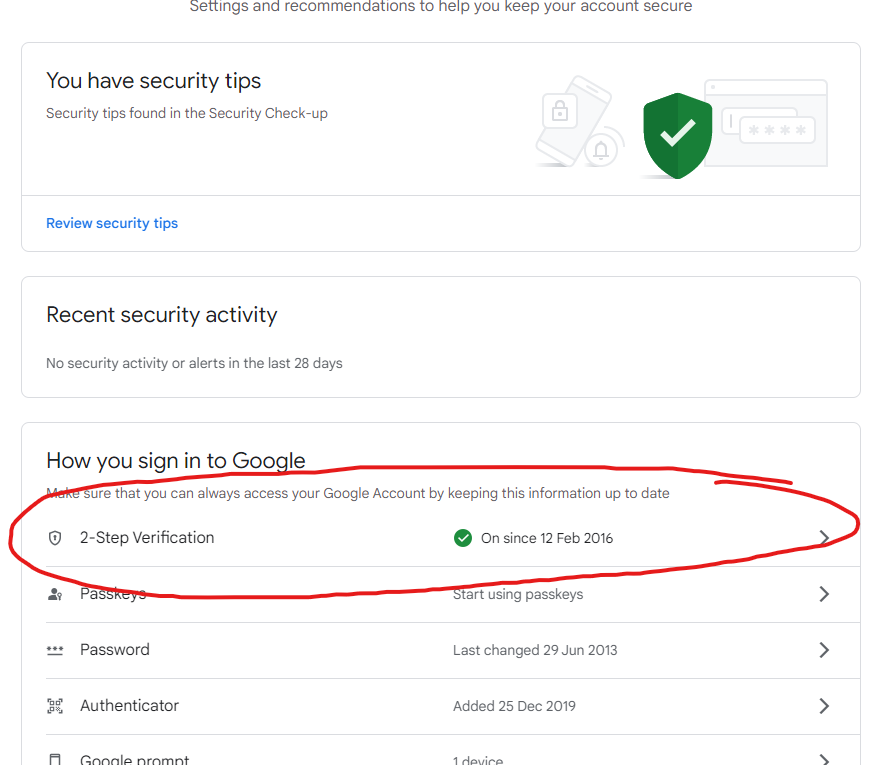
4. Click on "Select app" and choose "Other (customised name)"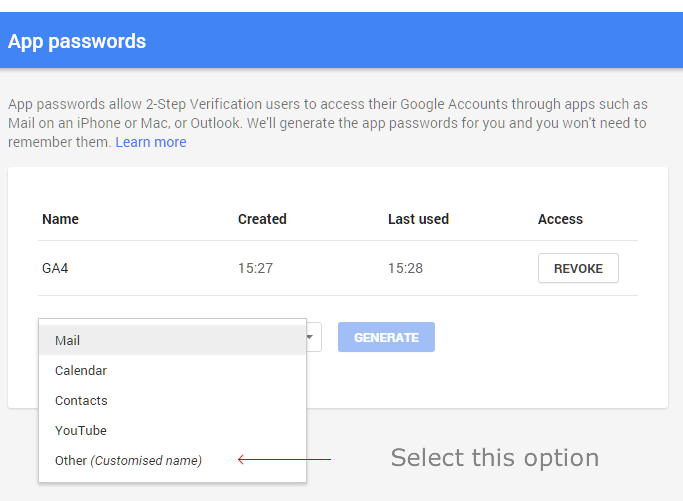
4. Enter GA4, Garage Assistant or any name you prefer and click Generate.
5. You will then be shown the following screen.
6. The password in the yellow box is the password you will need to enter into Garage Assistant via the Email Settings screen. If it includes spaces, do not enter the spaces in Garage Assistant.
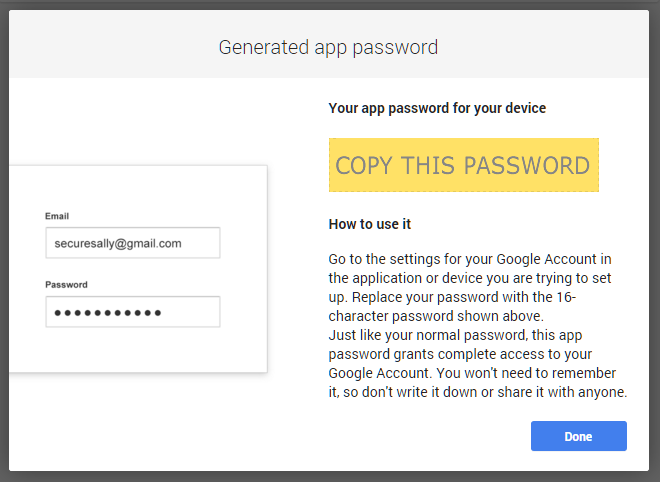
7. Enter into GA4 as shown below, ensuring Advanced settings also resemble the screenshot below
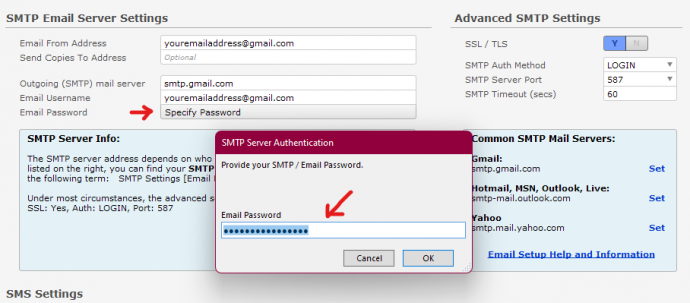
Finally, click on Test Connection and if you have followed the guide correctly, you should now see a reply of 000 (OK) meaning your login to the Gmail SMTP server was a success and you can now use GA4 to send emails via Gmail.
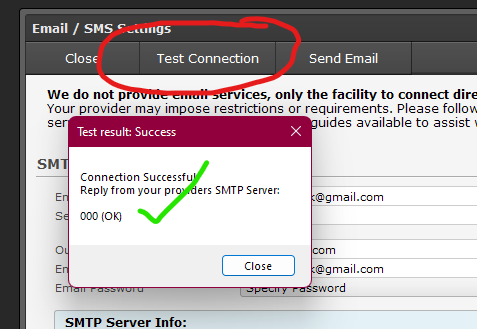
Additional Settings for Gmail SMTP Server
SMTP Server Address: smtp.gmail.com
SMTP Auth Method: LOGIN
SMTP Server Port: 587
SSL: On
Authentication details will require your full email address and the generated app password, not your google account password.
Print Back to other articles


